Thursday, March 31, 2011
Project 4: Digital Painting-Original Painting
These picture I used the mixer brush tool, I keep the original picture as my background, than I copied it to make a new layer and used the mixer brush tool again but keep it clean after each brush stroke to get the back ground to mix the colors in the couch. After I did that on that layer I made a new layer and started to paint on the dogs and pillows and for that I used the eyedropper tool to get the exact colors that I need to paint. These image is the final version!!!
Project 4: Digital Painting-Master Study Portrait
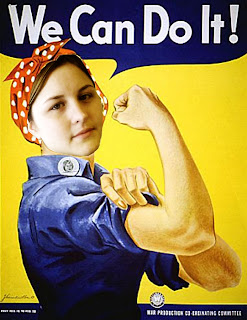
 Original
Original This project was the Master Study Portrait. I used the this poster because I really like it and I believe women and men should be treated equal! To do this I cut my face out of an original picture than placed it on top of the poster and changed a couple of layers by using some of these adjustments color balance, levels, a couple hue and saturation, and a balance and color. After I did those I put copied the poster and cute out her face in the poster and then placed that on top of all they layers.
Thursday, March 3, 2011
Tuesday, March 1, 2011
Project 3: Surrealistic Photomontage
My theme for this project was to deal with the waste of paper that people use everyday and some people don't think about recycling.
Subscribe to:
Comments (Atom)

